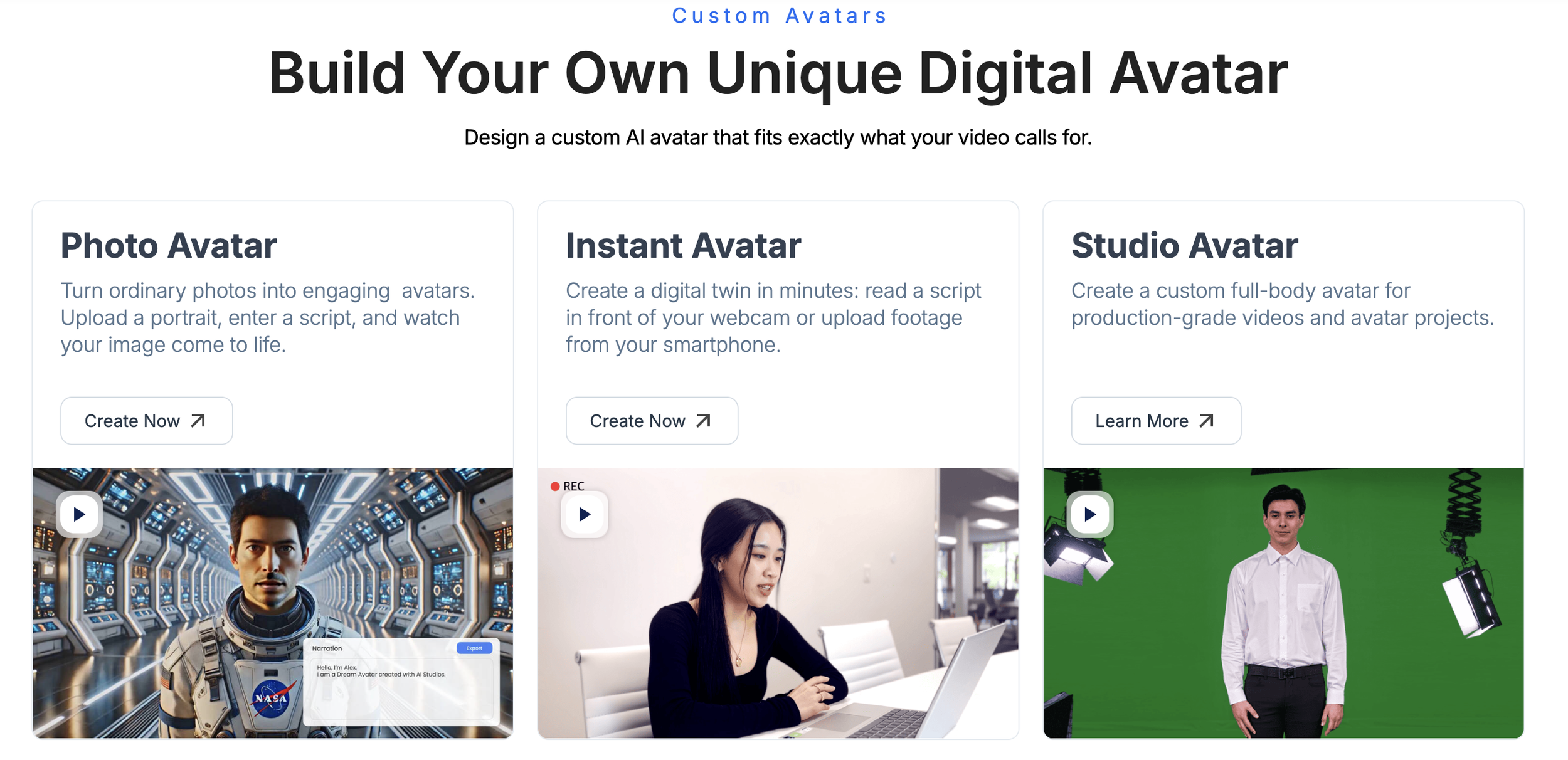How to Make Personalized Videos with a Free AI Video Generator
Video content has become an essential part of how we consume, share, and present information. Whether you're a business professional, an educator, or a content creator, personalized videos provide a unique way to engage your audience. Thanks to advancements in artificial intelligence, creating personalized videos is now easier, faster, and more cost-effective. One standout approach is using a free AI video generator.
This comprehensive guide will walk you through everything you need to know about crafting customized videos with a free AI video generator. We'll explore the benefits, break down the step-by-step process, and provide insights into how you can maximize these tools for various purposes.
Why Use a Free AI Video Generator?
Personalized videos have an undeniable impact when it comes to grabbing attention and leaving a lasting impression. AI-powered video generators simplify this once labor-intensive task, bringing personalization capabilities to anyone with minimal effort. Here are some of the best reasons to consider using these tools:
1. Cost-Effective Video Creation
Traditional video production involves hiring professionals, scouting locations, and renting equipment — all of which can add up quickly. With a free AI video generator, you skip these expenses without sacrificing quality, making it an excellent choice for businesses or individuals with limited budgets.
2. Time-Efficient
AI platforms allow you to produce videos in a fraction of the time it takes to create traditional productions. Automated processes, such as script integration, voiceovers, and visual selection, take the heavy lifting off your hands.
3. Customizable Content
From tailoring messages to fitting brand themes, AI video generators offer robust customization options. You can personalize everything from text and imagery to voice styles, providing a unique touch for every project.
4. Ease of Use for All Skill Levels
You don’t need a background in videography or editing to use these tools. Free AI video generators are designed with user-friendly interfaces that guide you through the process step by step.
5. Versatile Applications
Whether you're crafting promotional content, a training video, or a heartfelt message, personalized videos made with AI can adapt to fit a wide range of contexts.
Getting Started with AI-Powered Personalized Videos
Now that we've looked at the benefits, let's move on to how you can actually start creating personalized videos using a free AI video generator.
Step 1: Choose the Right Free AI Video Generator
The first step is selecting an AI video generator that meets your needs. Look for platforms that offer:
A simple, intuitive interface for beginners
Multiple customization options to enable creativity
Pre-built templates for faster setup
The ability to add personalized messages or branding elements
Make sure your chosen platform is free to use and offers the features that align best with your project goals.
Step 2: Define Your Purpose and Objective
What is the purpose of your video? Whether it's for product promotion, employee training, or social content, having a clear audience and goal in mind will make your final product more targeted and meaningful.
Consider these questions:
Who will watch this video?
What action do you want your audience to take after watching it?
How does personalization add value to your messaging?
Step 3: Collect Your Content
Before building your video, gather all the data and materials you'll need. This might include:
A script or outline
Branding elements such as logos or specific color schemes
Any specific images, graphics, or snippets of text you want to include
If you are targeting specific viewers, compile audience data — names, preferences, or any other known information — to tailor your message effectively.
Step 4: Utilize the AI Platform’s Features
Once you have everything prepared, begin assembling your video. Most free AI video generators will guide you through these basic steps:
Select a Template: Pick a video design that matches your project type, whether you need an explainer, testimonial, or casual conversational format.
Input Text or Script: If your platform supports text-to-video functionality, paste your script directly into the tool. Some AI generators automatically adjust formatting to fit your selected style.
Add Personalization Features: Include personalized elements such as a recipient's name, relevant images, or industry-specific messaging.
Choose Visuals and Voiceovers: Many tools provide a library of stock photos, animations, and audio options. Choose visuals that resonate with your message and select a voiceover style that fits your tone.
Review and Edit: Once the video is generated, use the editing features to refine transitions, adjust the pacing, or tweak any design elements.
Step 5: Export and Share
After finalizing your video, it’s time to publish it. Most free AI video generators make exporting simple. Choose the format and resolution that best fit your platform of choice, then share the video via email, social media, or your website.
Practical Applications of Personalized Video Content
Now that you know how to create videos with a free AI video generator, it’s important to understand the various ways you can use these tools. Below are a few key applications:
1. Marketing Campaigns
Personalized videos help brands connect directly with their customers by addressing individual interests or needs. Marketers often use these videos to deliver special offers, product recommendations, or loyalty rewards.
2. Education and Training
Educators and employers can create personalized instructional videos for students or team members. For example, an AI video generator can customize training modules with a personalized welcome or data-specific insights.
3. Customer Support
Video tutorials and guides tailored to a customer’s specific issue enable companies to provide superior support. A personalizable video response can make the experience more engaging compared to a generic text-based response.
4. Event Invitations
Hosting an event? Use a personalized video to invite attendees while highlighting relevant details such as the date and location. This approach feels more genuine and helps recipients feel valued.
5. Social Media Engagement
Appealing and targeted social videos can drastically improve engagement. Incorporate user-specific details into your posts for a more compelling and shareable effect.
6. Corporate Communications
For internal purposes, personalized videos can be used to share announcements, relay performance updates, or welcome new hires, promoting a stronger sense of connection within the organization.
Tips for Maximizing Effectiveness
While free AI video generators handle much of the creative process for you, here are some tips to ensure your content resonates with viewers:
Keep videos concise and to the point. Retain engagement by delivering value without unnecessary filler.
Use personalization sparingly and effectively. Repetition of names or irrelevant details can appear forced rather than genuine.
Match the tone of your video to your audience. For example, keep a formal tone for professional communications or adopt a lighthearted style for social media.
Test and refine your videos by gathering feedback from colleagues or friends before launching them to your audience.
Align your visual and audio choices with your brand identity. Consistency fosters recognition and trust.
Final Thoughts
Creating personalized video content doesn’t require expert-level skills or a hefty budget anymore. With the assistance of a free AI video generator, you can craft customized videos that engage, inform, and delight your audience with ease. These tools open up new possibilities for marketers, educators, and content creators alike, allowing you to maximize impact without overburdening time or resources.
If you're eager to experience the convenience and creativity of AI tools in video production, get started with a free AI video generator today by visiting this platform. With endless opportunities to create meaningful connections, there's no better time to explore the power of AI-powered personalization.